Email masking is a good strategy to employ online if you want to avoid spam and also for overall digital security and privacy.
Masking emails is the process by which you don’t actually give out your real email address. Instead you give out a series of “faux” or “sudo” email addresses that forward on emails to your true email address.
If you are like most people you have a main email address that you use for all of your online accounts. Now suppose that a shopping site that you use gets hacked and reveals all of their user data, your email address (and associated password) is open on the internet for whoever cares to look.
There are two main groups of people who would find this data interesting:
- Unscrupulous Marketers – These people will add you to their list of email addresses and you will start receiving emails about Nigerian princes, Viagra or fantastic work from home opportunities paying up to $2000 per day.
- Identity thieves – These people will take the exposed credentials and try to login to various other online platforms for access to even more of your data. This particular risk rises significantly if you are a person of interest such as a politician, athlete or YouTube personality.
Each online platform you use linked with your email are all a possible target for hackers once they have that email.
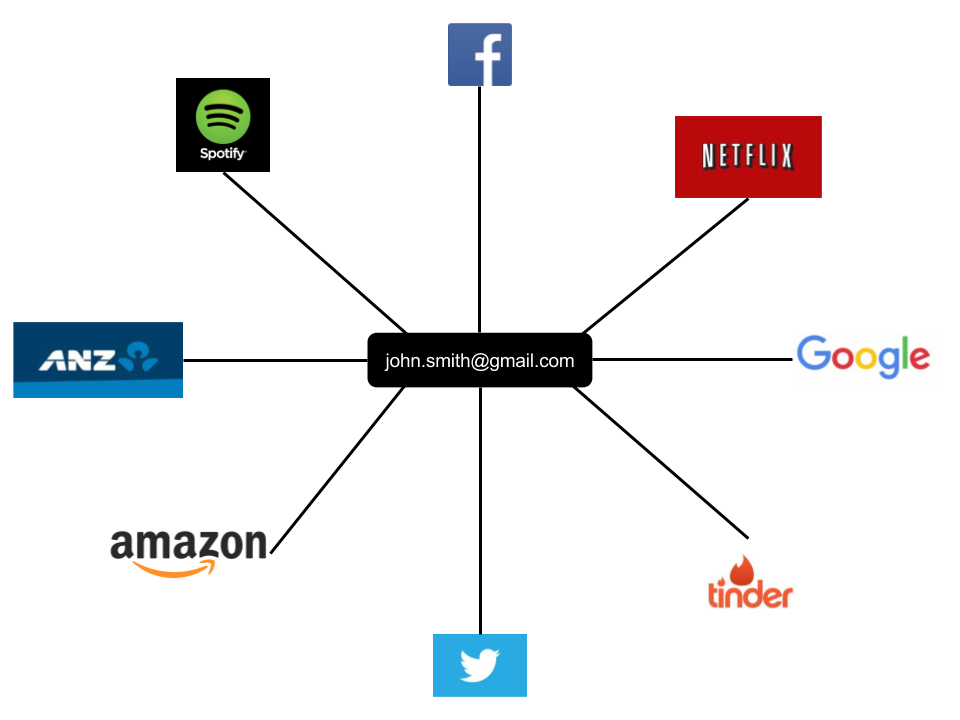
If you had used a masked email approach and one of the sites you use gets hacked, because that email is only used for that service hackers have no information to use on other sites to access your accounts. In a sense all your email accounts become isolated from the view of everybody except for yourself.
A masked email approach also protects you from spam. The spam can be identified as coming from a particular email address, so you can simply turn off email forwarding from that address or even delete that address entirely.
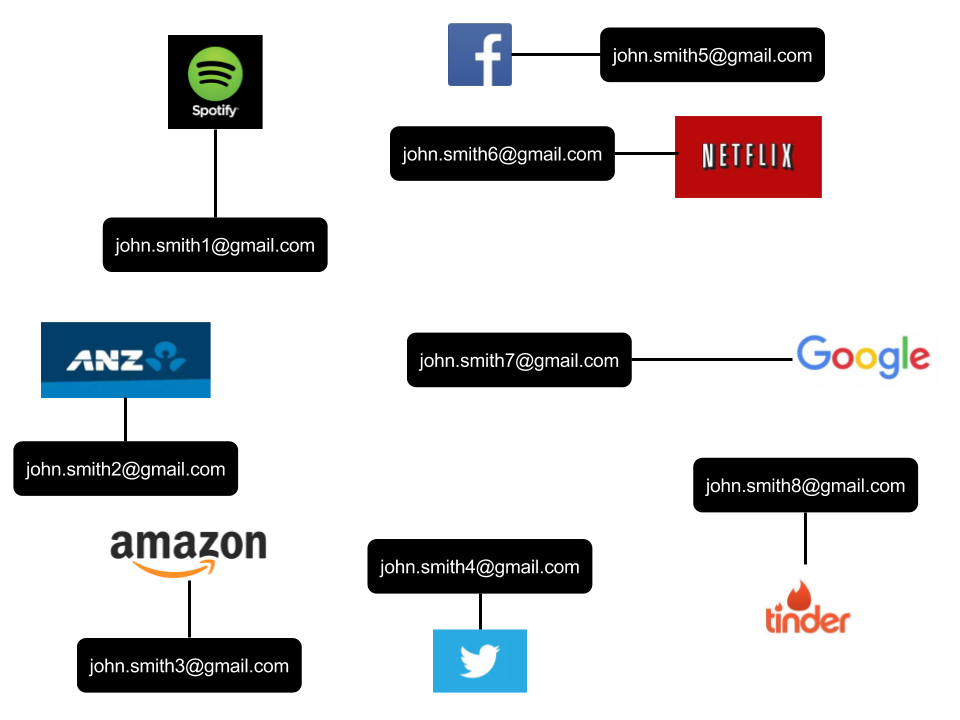
Creating a unique email for each service can be a lot of effort to set up and maintain if you do it manually. Luckily there are websites that offer this service such as Blur and 33mail.
Personally I use Blur for my email masking. Their email masking tool is available to use for free. They have a premium tier which includes things like credit card masking and phone number masking.
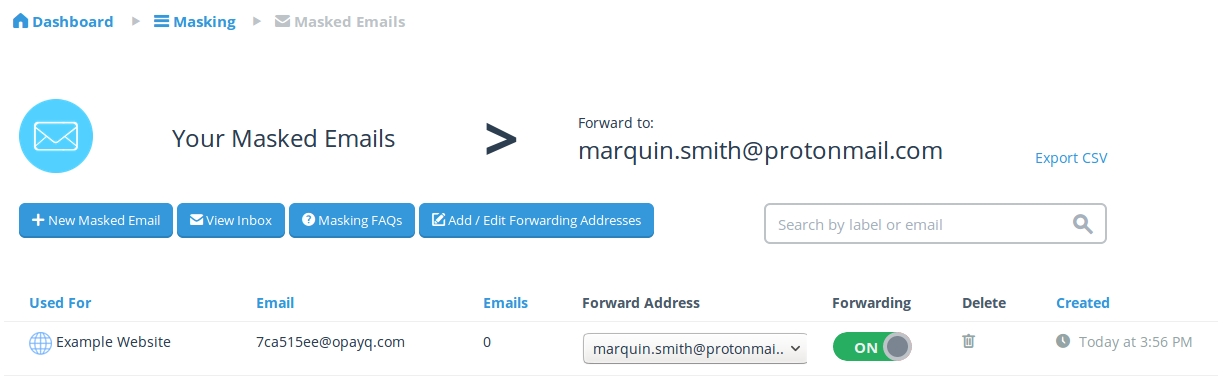
On blur you can create any number of unique email addresses that get forwarded to your desired email address. There is also the option to turn forwarding off or even delete the email address entirely. With blur premium you can even set created email addresses to forward to different email addresses you own.
Having control over what actually gets into my email inbox has been a breath of fresh air. My inbox is much more manageable now, and with email masking being a bit more secure I can sleep a little easier at night.
Sounds great, I think I will give it a try
What a great tool!
Bro I loved your blog very inspired