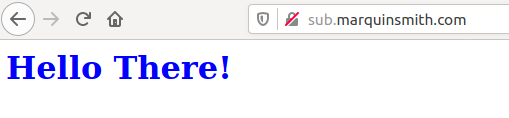Background
This website is hosted on Digital Ocean with WordPress. While WordPress is a great tool for building a website I wanted a place where I could build and host various tools.
Enter Flask.
Flask is a micro framework that allows you to write web applications using Python. This means that Python can be leveraged to write functions and utilities.
Resources
Initial Server Setup
Set up nginx
Getting the flask app set up
This didn’t work for me (probably because I thought I had set up an ubuntu 20 droplet when it is in fact ubuntu18)
python3.8 -m venv myprojectenvSo I installed all the packages I needed using pipenv
pipenv install wheel uwsgi flaskBecause I used pipenv instead of virtualenv, this means my virtual environment location is diiferent.
On a linux machine pipenv creates the virtual environment in a ‘.local’ folder within the directory of the user.
So instead of the ‘/etc/systemd/system/myproject.service’ containing the following:
[Unit]
Description=uWSGI instance to serve myproject
After=network.target
[Service]
User=sammy
Group=www-data
WorkingDirectory=/home/sammy/myproject
Environment="PATH=/home/sammy/myproject/myprojectenv/bin"
ExecStart=/home/sammy/myproject/myprojectenv/bin/uwsgi --ini myproject.ini
[Install]
WantedBy=multi-user.targetit has:
[Unit]
Description=uWSGI instance to serve myproject
After=network.target
[Service]
User=marquin
Group=www-data
WorkingDirectory=/home/marquin/myproject/myproject
Environment="PATH=/home/marquin/.local/share/virtualenvs/myproject-C0MD5sDq/bin"
ExecStart=/home/marquin/.local/share/virtualenvs/myproject-C0MD5sDq/bin/uwsgi --ini myproject.ini
[Install]
WantedBy=multi-user.target
Server block configuration file. In this file, list the location of the subdomain on the server name file.
‘/etc/nginx/sites-available/myproject’
server {
listen 80;
server_name telephonies.xyz www.telephonies.xyz sub.marquinsmith.com www.sub.marquinsmith.com;
location / {
include uwsgi_params;
uwsgi_pass unix:/home/marquin/myproject/myproject/myproject.sock;
}
}
All other steps in the serving flask tutorial remain the same
Adding a subdomain
What we want to do here is add a new A record of the subdomain that points to the droplet we have just created.
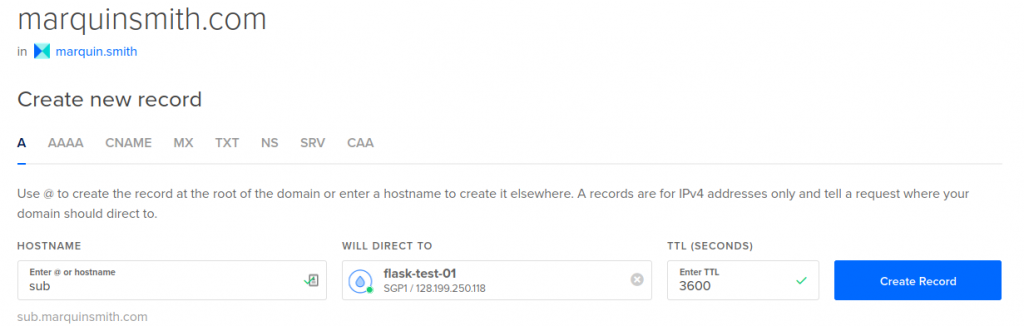
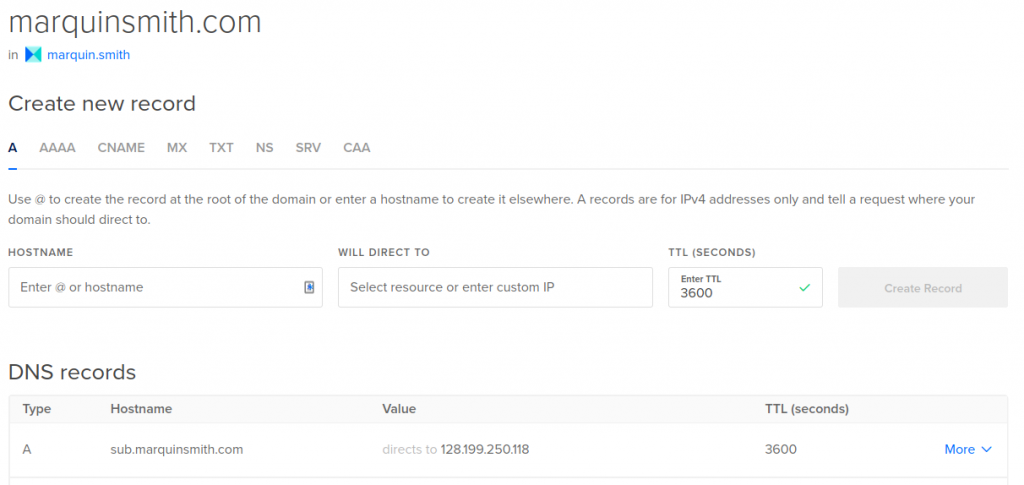
With these configuration settings in place, navigating to the sub domain will be met with a response from the flask application.